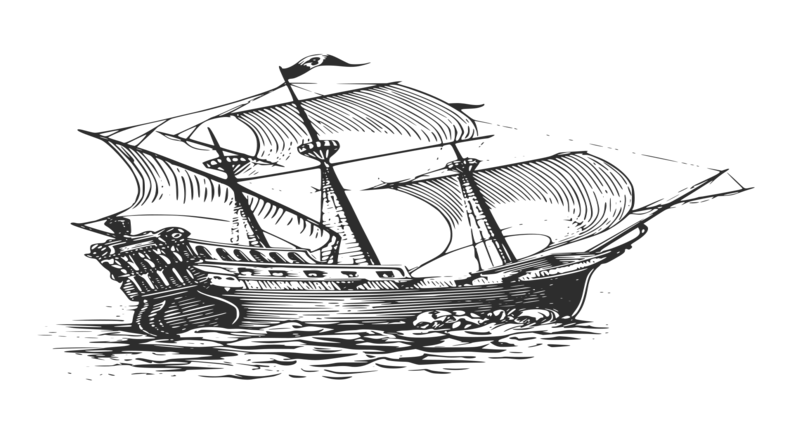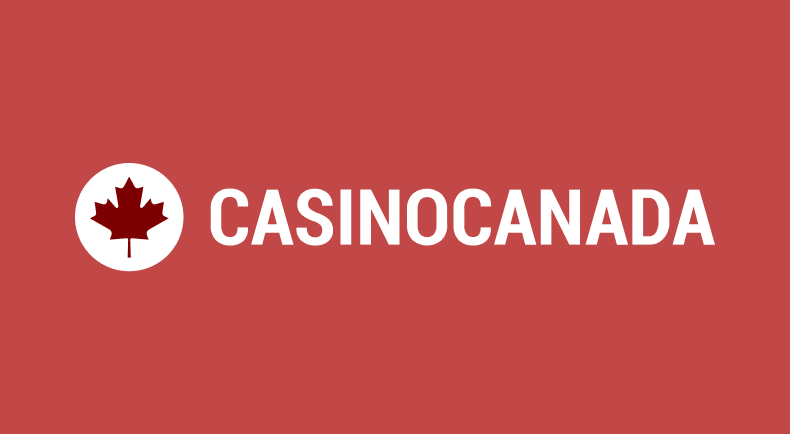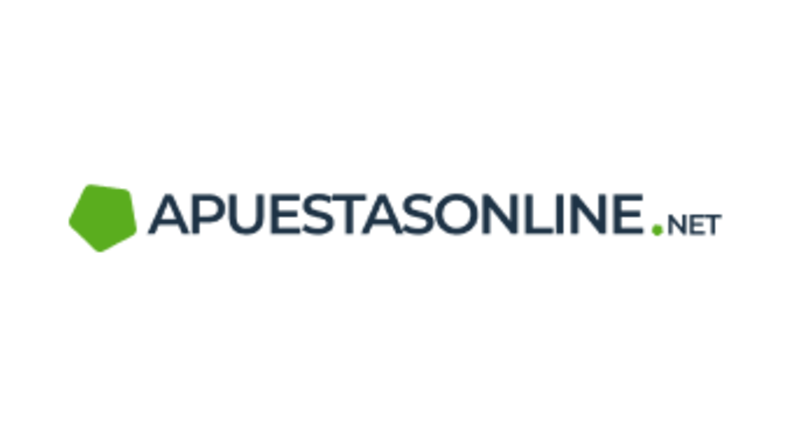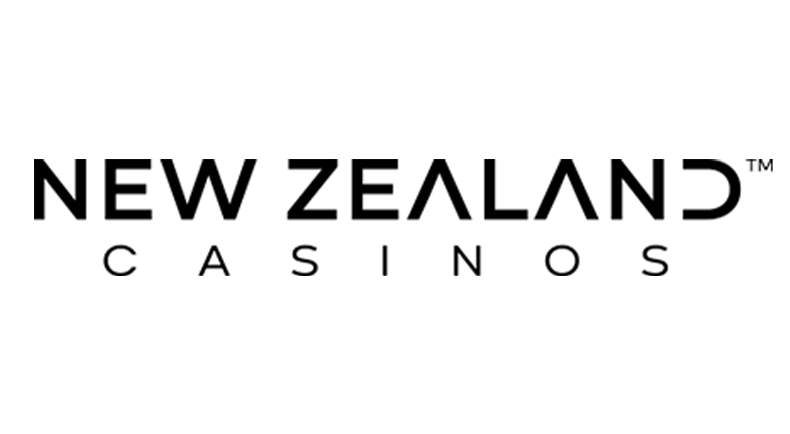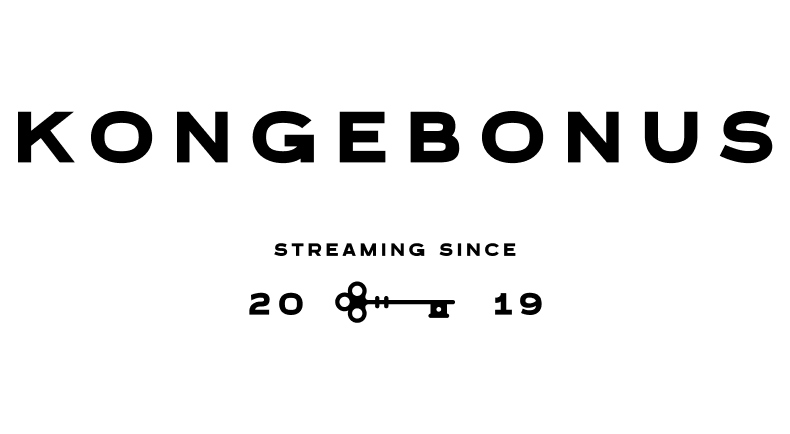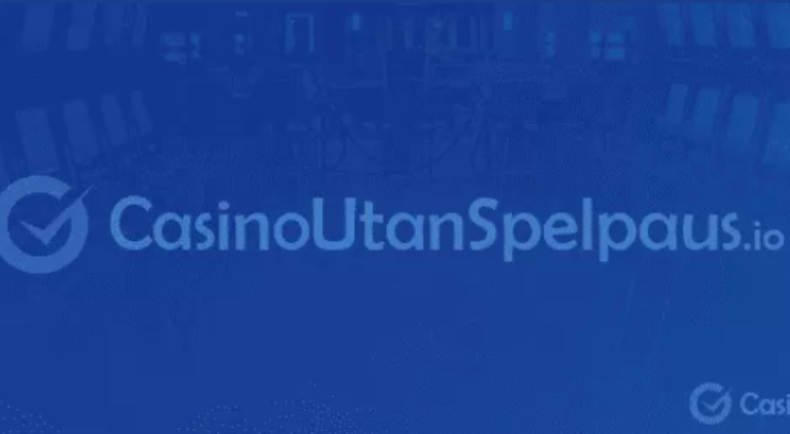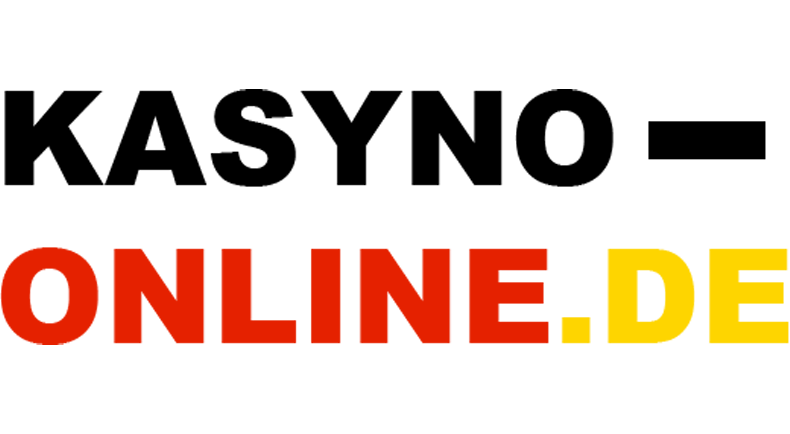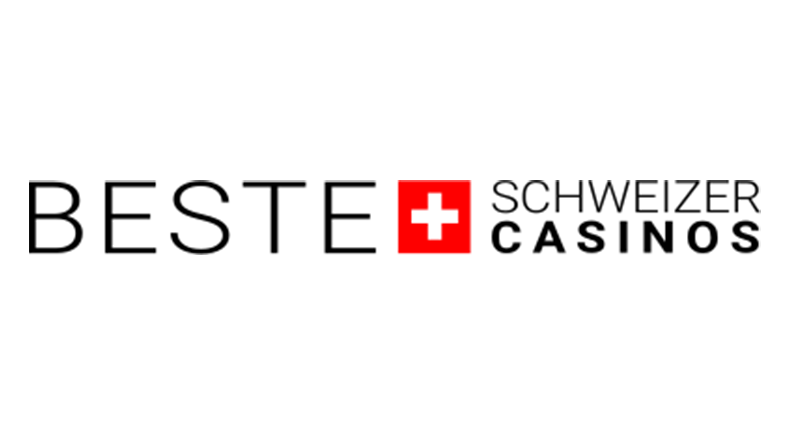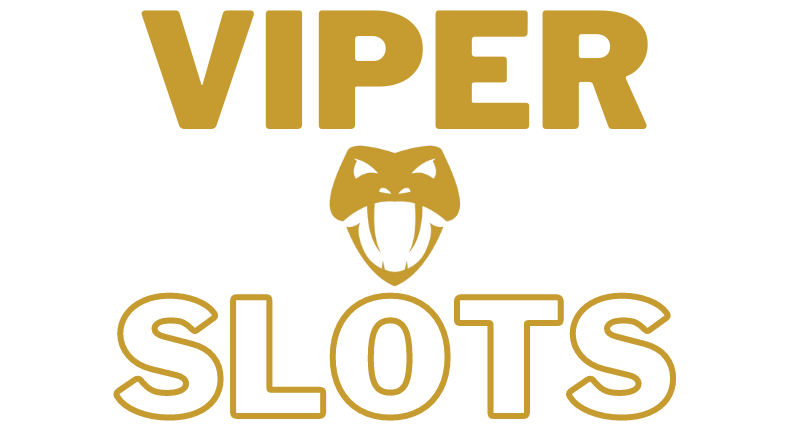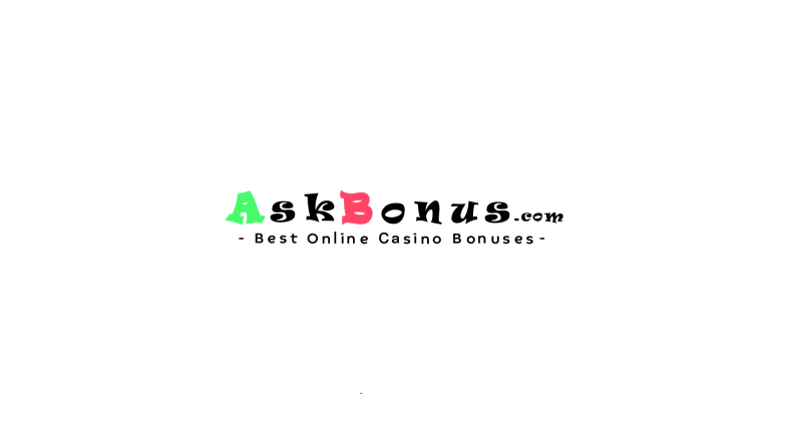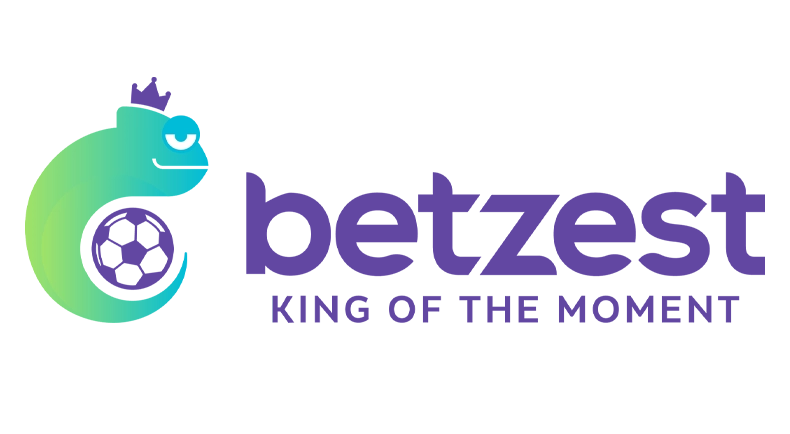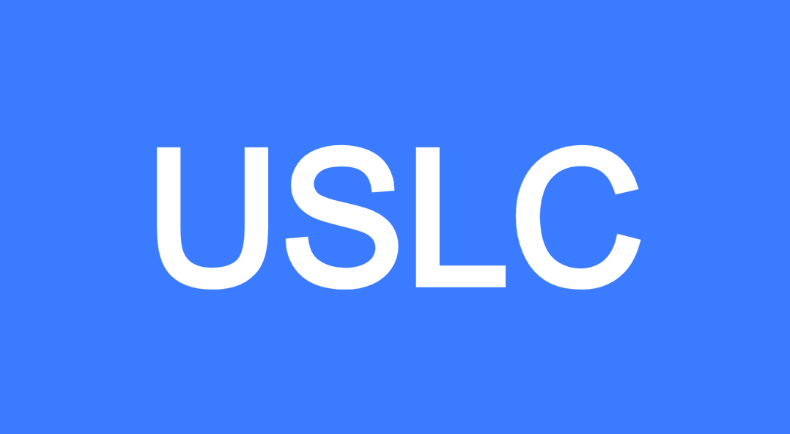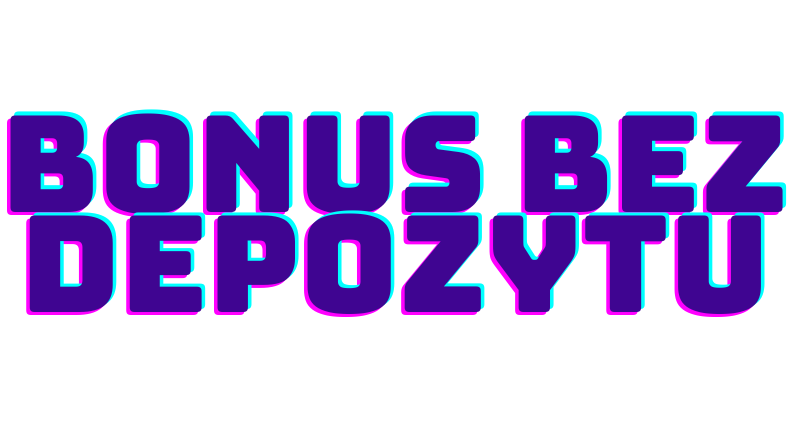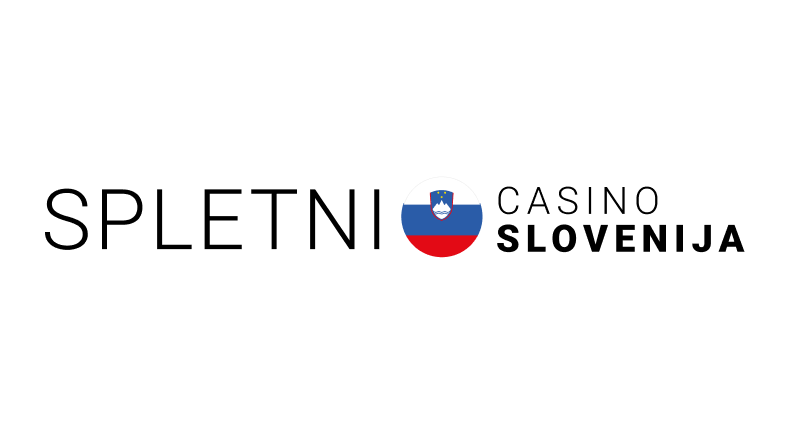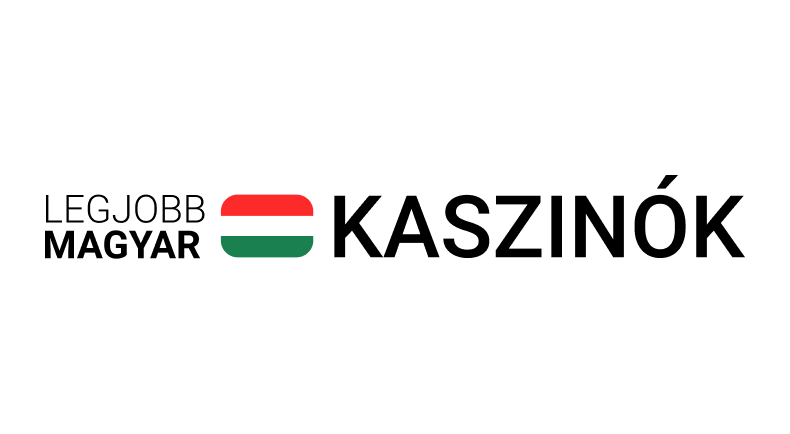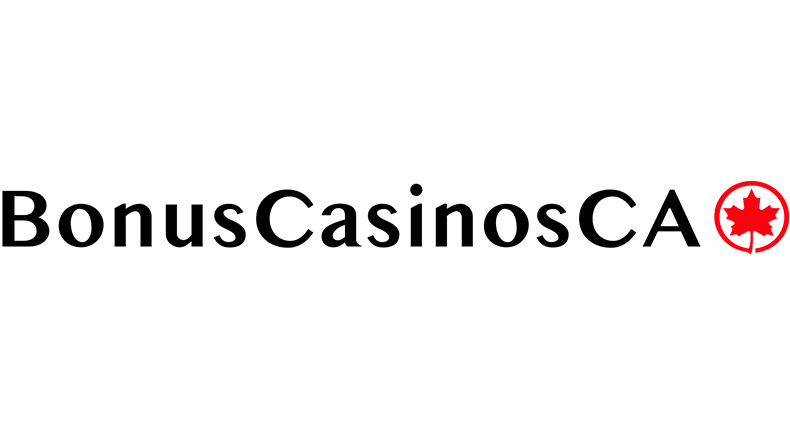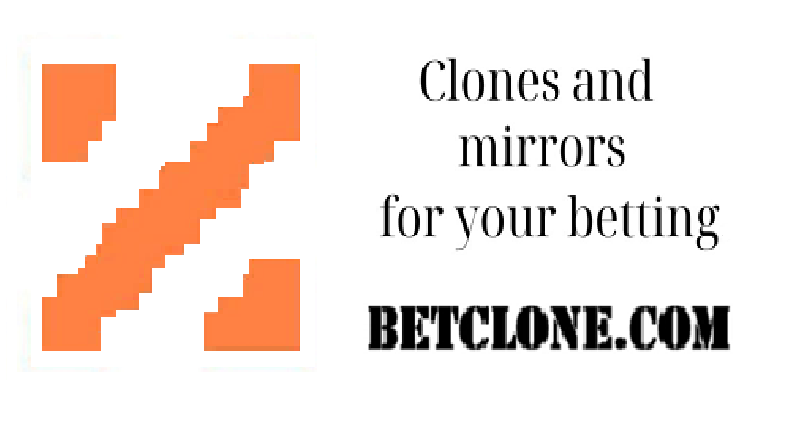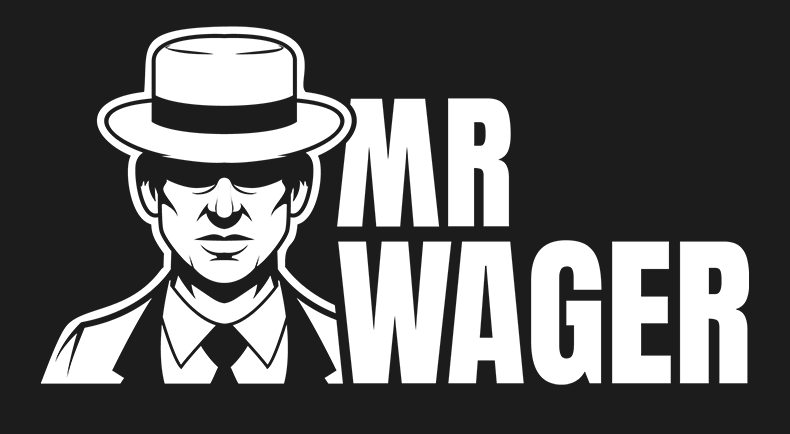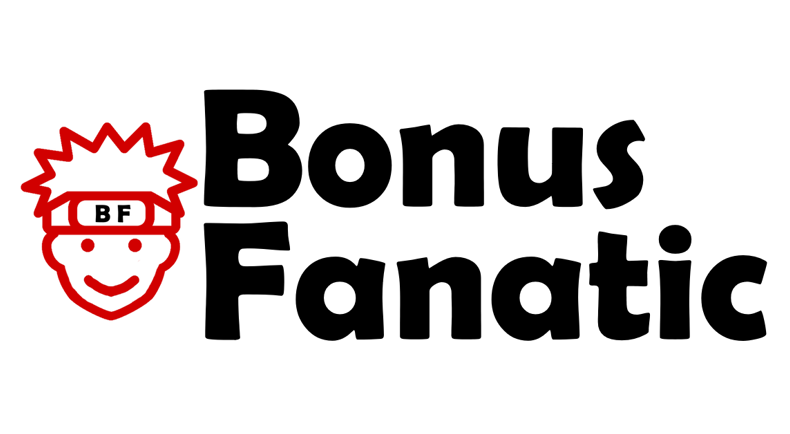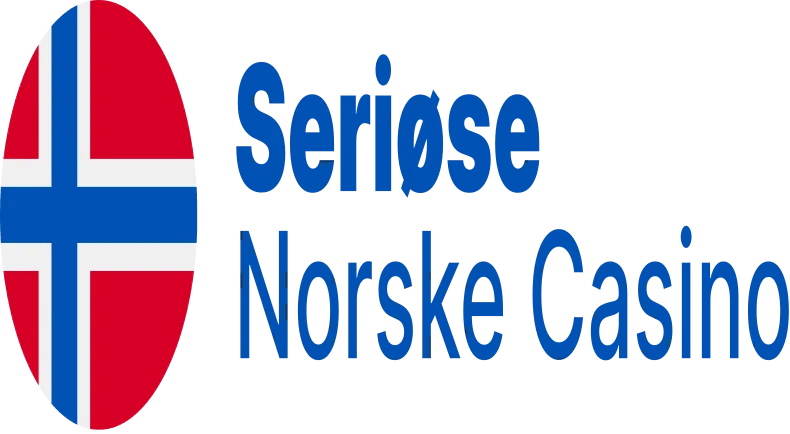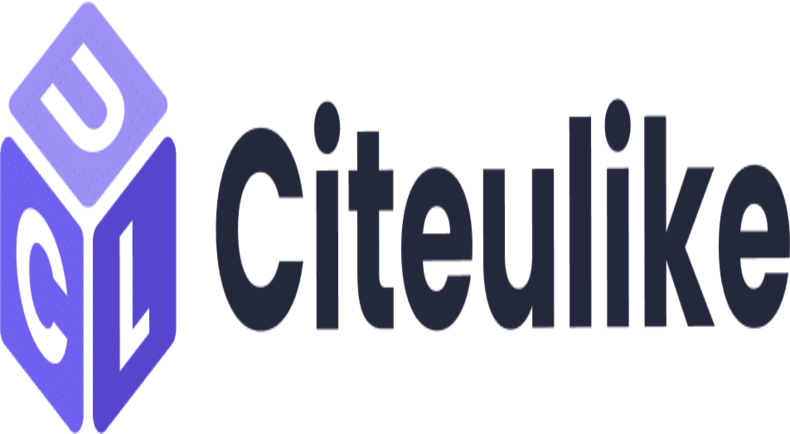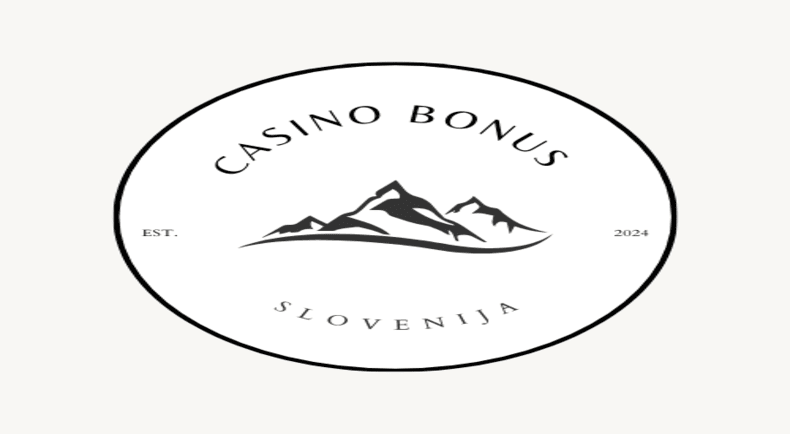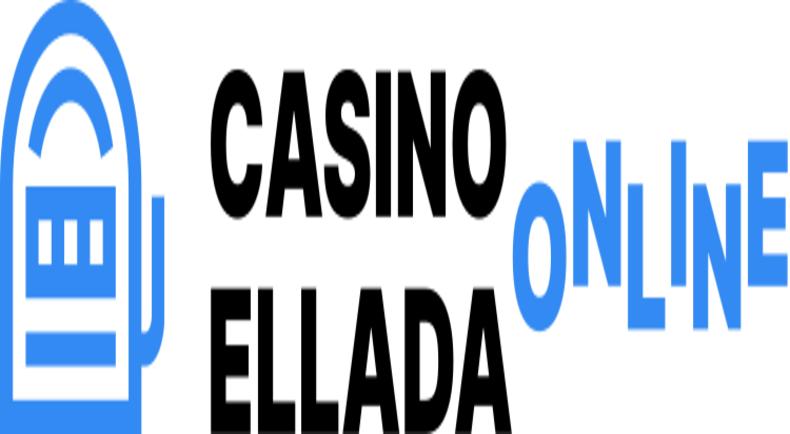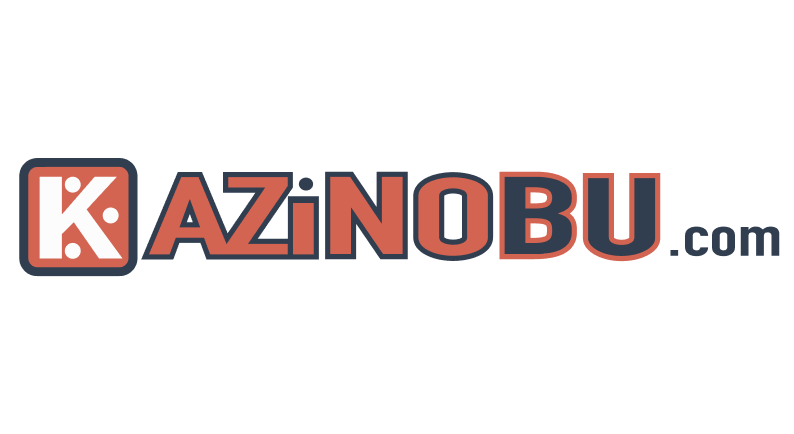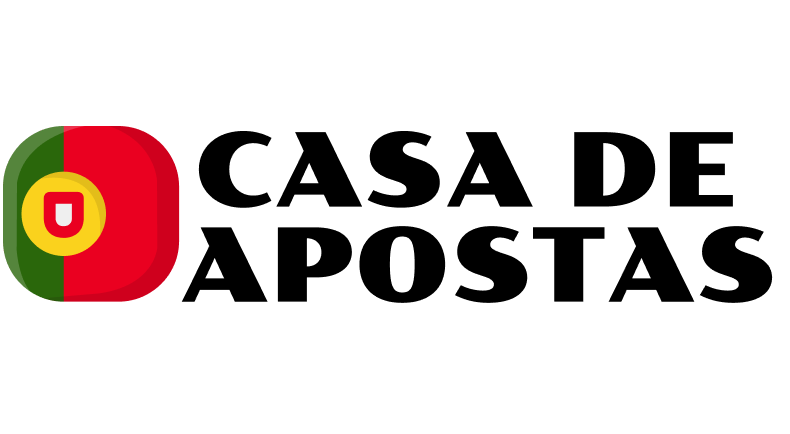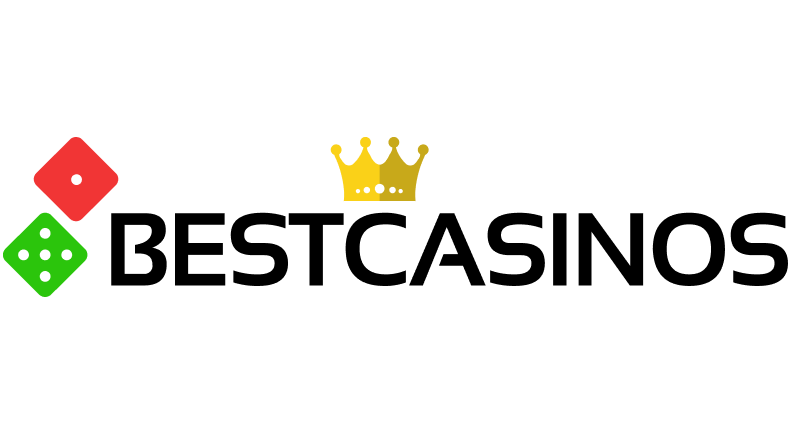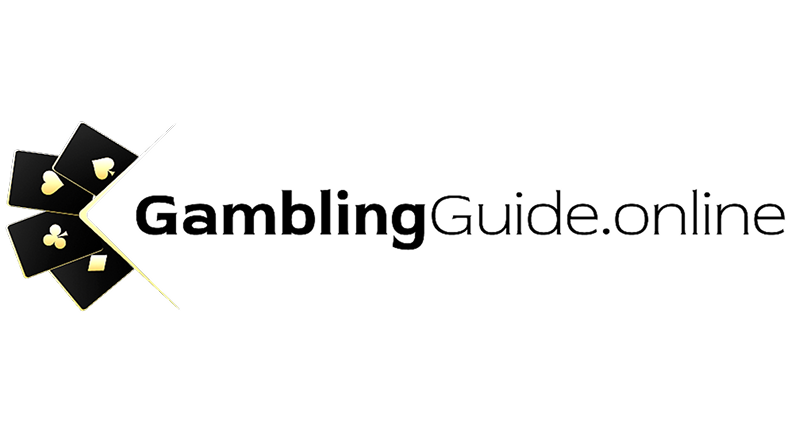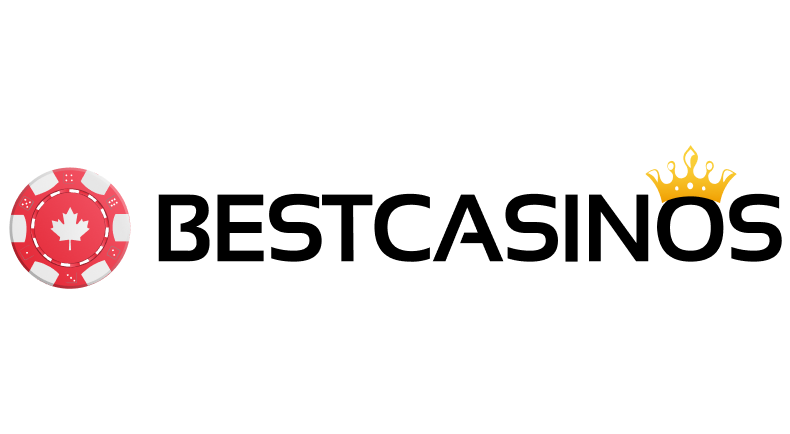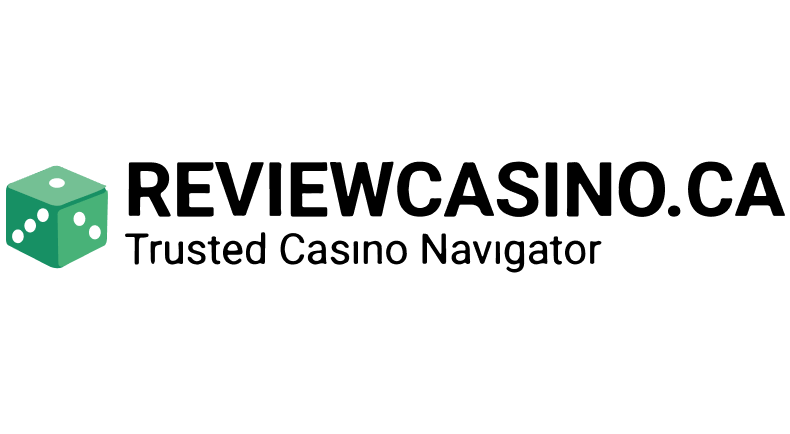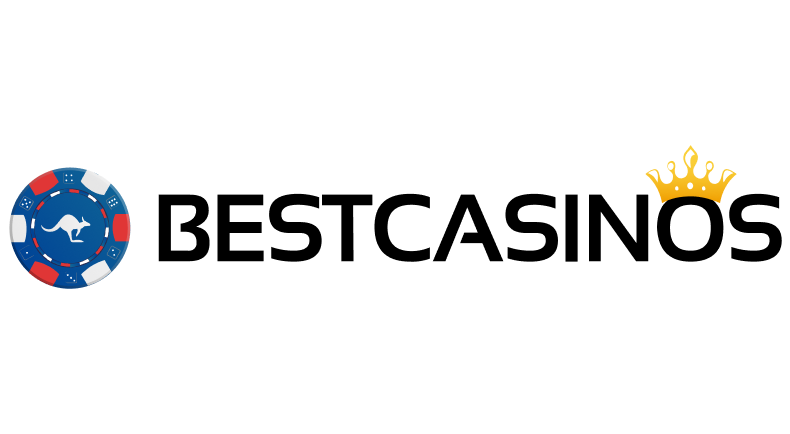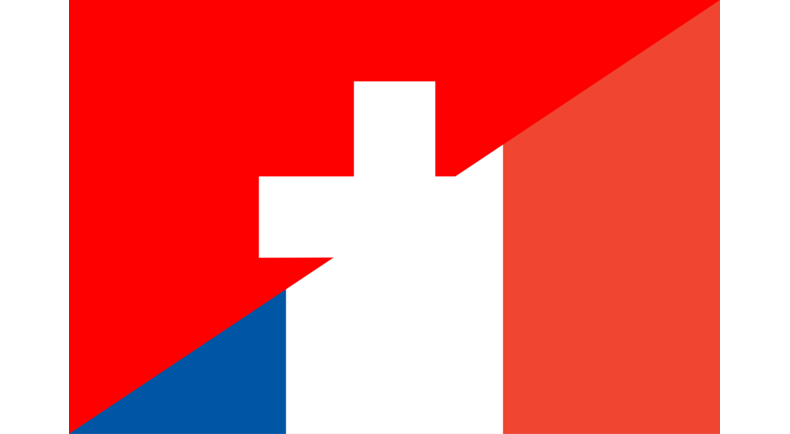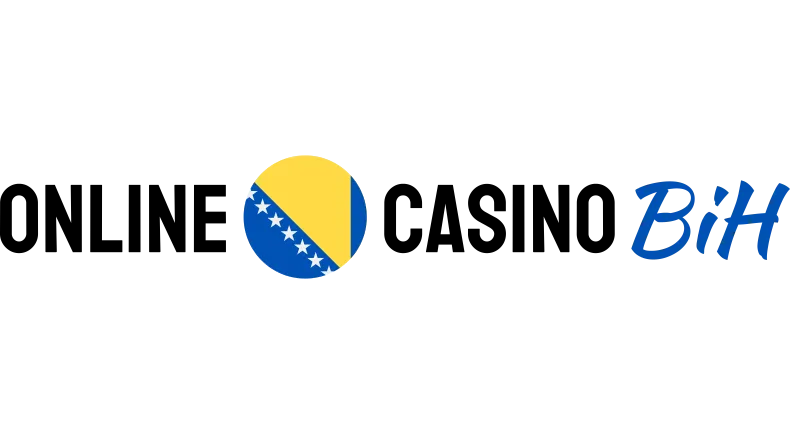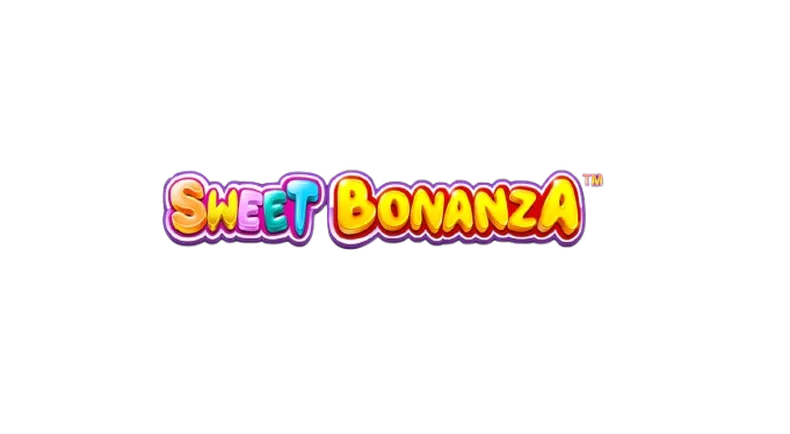AFFILIATE LINK CREATION STEPS
CREATING A MARKETING SOURCE
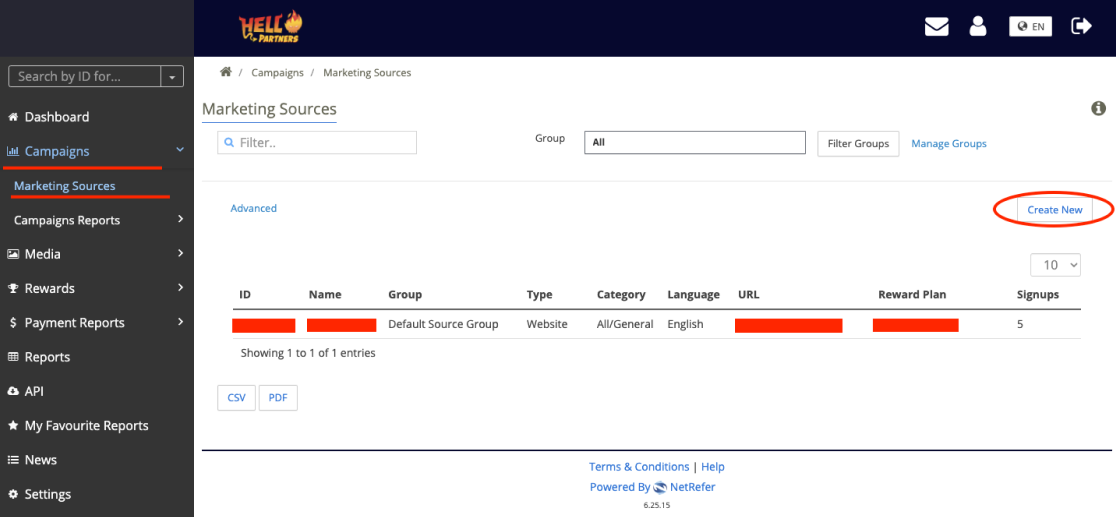
Go to Campaigns -
Marketing SourcesCreate New
СampaignFill up the form
and click Save
TRACKING LINK CREATION
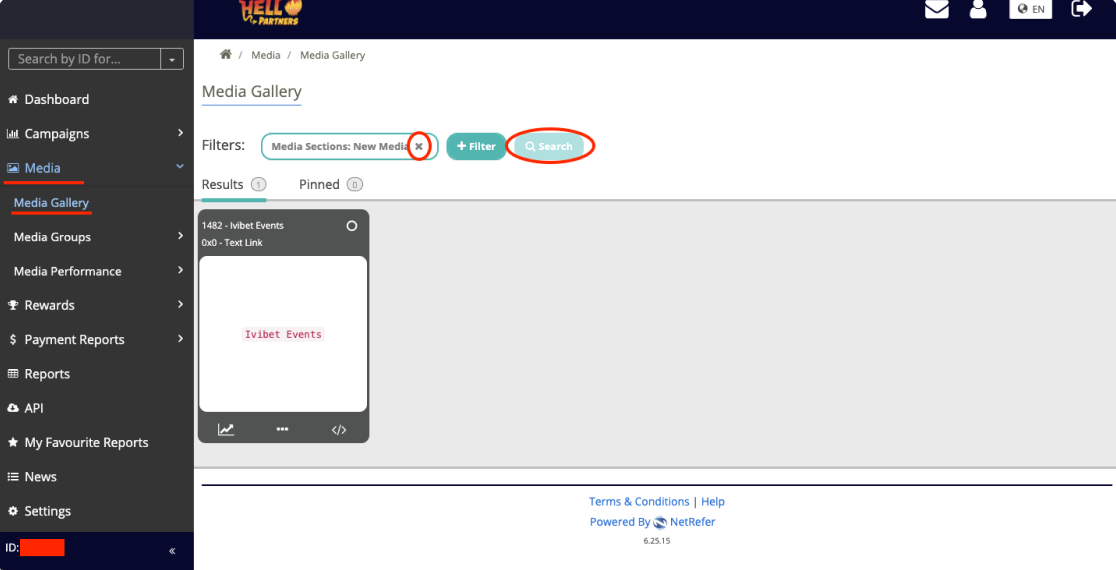
Open Media section (only available on Desktop), then Media Gallery
Click on the "X" to clear Filters and press Search
MEDIA SELECTION
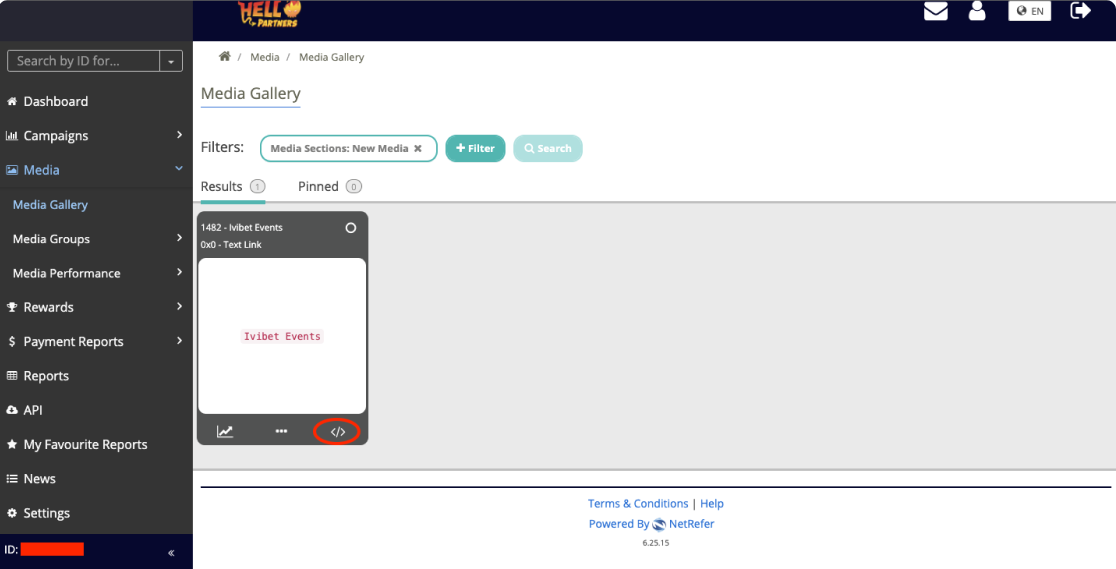
Click on the < ⁄ > icon on the Campaign panel you are interested in
DIRECT LINKING
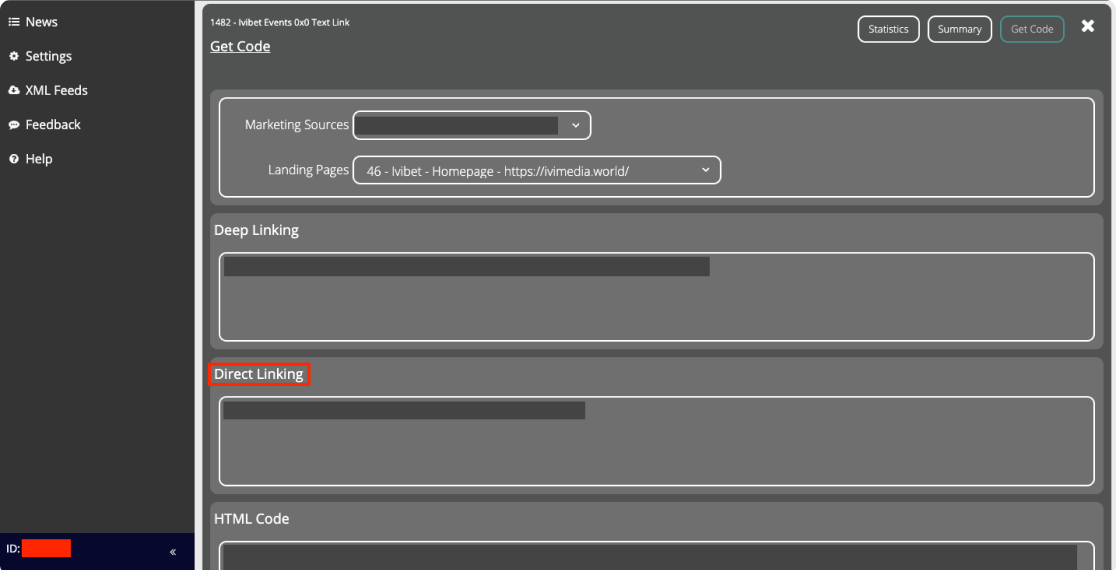
Select Marketing Sources and Landing pages you are interested in
Use the Direct Linking section to acquire the tracking link. (WARNING: Do not paste the link into the browser and copy from there. The link may change and will not track correctly. The link must remain as provided)
You may preview the landing page by opening the Direct Link in the browser. This way,it is easier to understand which LP suits better for your campaigns.
STATUS CHECKING
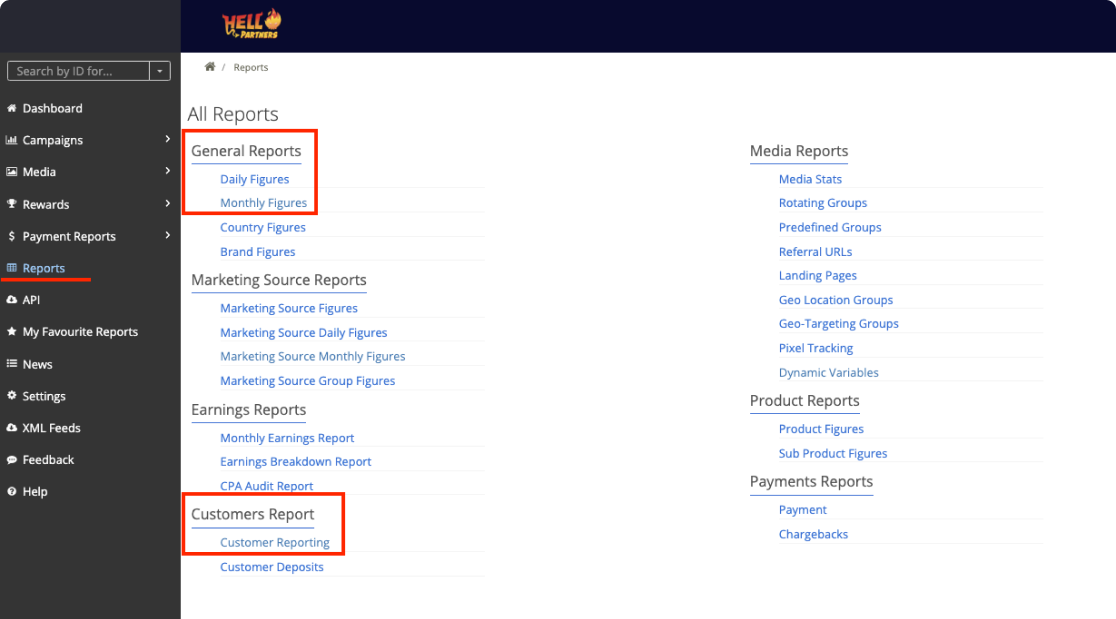
You may check the Daily and Monthly Figures in the Reports section of the platform
Customer Reports are located at the bottom of the list
TO VIEW REGISTERED CUSTOMERS WITHOUT DEPOSITS:
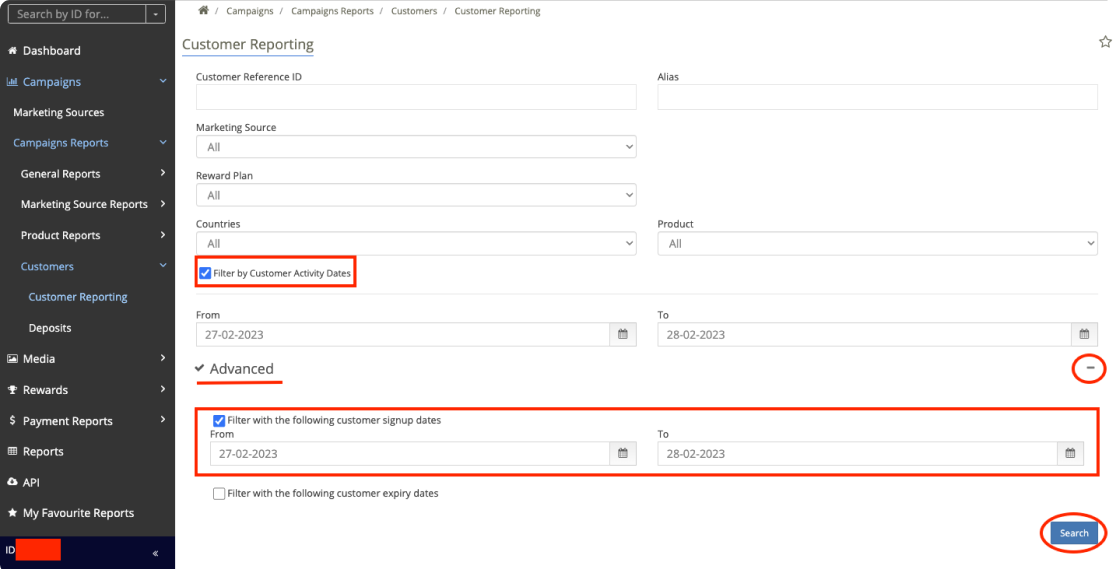
Remove all
FiltersPress Advanced
(”+”sign in the right corner)Make sure that “Filter with the following customer signup dates” is active
Choose the Date
RangeFilter players by Deposits, the ones on top of the list are non-depositors

 Gambling King’s royal knights added HellSpin casino in the kingdom. We look forward for a royal and prosper cooperation.
Gambling King’s royal knights added HellSpin casino in the kingdom. We look forward for a royal and prosper cooperation.